Most Recent News


Popular News

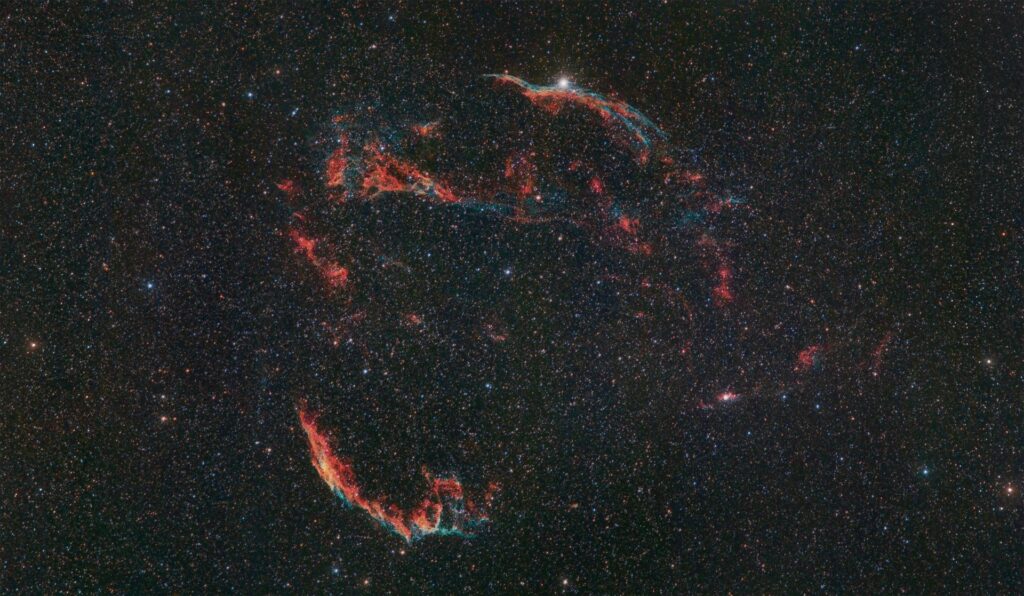

It's important in this age of censorship to keep a close check on personal and essential data. Whether it is through saving a YouTube video from someone that may soon get deleted, or keeping past logs of mischievous or lying behavior from officials. The 3-2-1 rule is perfect for this.
 It’s important in this age of censorship to keep a close check on personal and essential data. Whether it is through saving a YouTube video from someone that may soon get deleted, or keeping past logs of mischievous or lying behavior from officials. The 3-2-1 rule is perfect for this.
It’s important in this age of censorship to keep a close check on personal and essential data. Whether it is through saving a YouTube video from someone that may soon get deleted, or keeping past logs of mischievous or lying behavior from officials. The 3-2-1 rule is perfect for this.
Part of ensuring this data is safe is by ensuring there are proper backup plans if something fails. So I figured I’d share the common 3-2-1 backup strategy that most IT specialists recommend, for anyone that is curious.
The 3-2-1 rule is really simple, and really easy to implement. It also means that you’ll have a carbon copy of any important information regardless of what happens.
By having multiple copies and multiple locations, it prevents you from potentially losing that vital piece of information from getting destroyed (even in the case of a house fire or other natural disaster).
I don’t recommend cloud options for security reasons, especially if it is personal data. But luckily, we have other options.
It goes like this (in reverse order):
1. Keep one version of the copy offsite.
This is to ensure that any natural disaster will not completely wipe out your data.
If a house fire occurs, destroying your physical copy and laptop, you’d be completely out of luck. This is unlikely, sure, but if it is essential information, it is well worth the slight hassle. Consider using your storage container, a fireproof vault, or buying a safe at a bank/credit union.
2. Put the data on two different storage types.
One type of storage can fail. I’ve had this happen. An internal hard drive of mine gave out when I was young. It was almost impossible to get the data off of it (but I managed after a long battle).
This could have easily been a catastrophic mistake. If you put all your data on a hard drive, consider putting the most important on a 64GB flash drive as well, or a similar tool.
3. Keep three copies of the data.
That’s all there is to it.
(Learn More About The Dominion Newsletter Here)