Most Recent News


Popular News
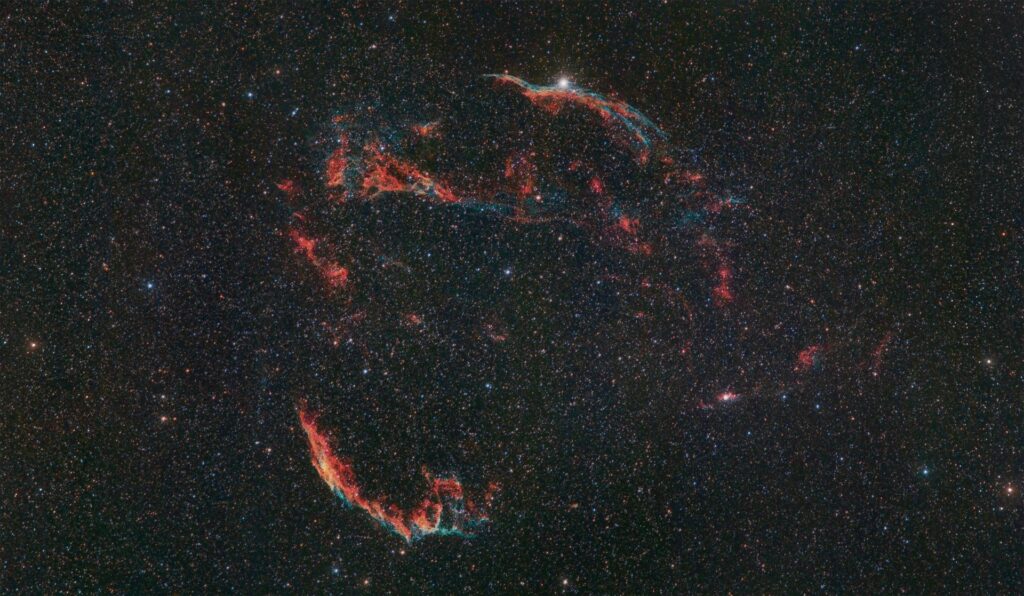



25 Google Alternatives: Privacy Focused Alternatives for Gmail, Chrome, Google Search, YouTube, Google Suite, Google Photos and more.

With Google being back in the news for firing James Damore, and because I had to do a meme compilation about it, I figured now is a good time for a privacy update. Let’s go through 25 Google alternatives you can use to avoid the all-seeing Google eyes.
But first, some basics of internet privacy.
Now, onto Google Alternatives.
Disclosure Note: I am not affiliated with any of these services in any way. I do not receive affiliate commissions from any of them if you sign up. This is simply a helpful list, no strings attached. All I ask is if you like the article, please consider sharing it so others may also consider switching from Google products.
1. DuckDuckGo – Great search engine, some people have problems with it, but I’m not sure why. I’ve been using it just fine for over a year. When you get a new browser (even for mobile) set it as “autosearch” and you’re good to go.
Remember, it accepts commands in the search line. If you can’t find what you want on the DuckDuckGo search, simply type in “!g” and it will do an anonymous & encrypted search through google for you. IE: If you’re searching for “cute dogs” and want to see Google images, type in “!g cute dogs” and DuckDuckGo will return an anonymous Google search.
2. Startpage (or ixquick) – Startpage searches google for you, then returns the results to you. This way, google never knows who you are and can’t track you. Good for people that can’t give up the google search entirely.
3. Bing – Then Microsoft tracks you, but at least it isn’t Google. Plus, the Bing search engine is quickly becoming better than Google anyway, when you consider Google’s altering of search algorithms.
Advanced users can give Yacy a try.
** Ignore these: We’ve updated and got a much better list: Top 3 Alternatives To The Biased Google Search Engine **
4. Brave – Brave is an exceptional browser (for mobile, the desktop is still a work-in-progress). It was created by the CEO of Firefox after he was canned for having an un-politically correct opinion.
Ad/Tracker blocker is already built into this browser. Great for modern privacy.
It’s faster than Chrome, too.
5. Vivaldi – Good for power-users that want more than the simplicity of Chrome or Brave.
6. Tor – The best privacy browser. However, it is much slower and generally not recommended for beginners. This is because if you use it incorrectly you have more likelihood of having privacy problems than with a regular browser.
Use this when you want extra-security.
Goes great with a side of external hard drive, Tails, and some VPN.
7. Firefox – But not the base version. Firefox corporation fired the CEO of who is now the creator of Brave Browser, which sucks because he’s a good guy. So I’m happy they fired him so he made Brave, but it still makes me dislike them. They are “cucked” in that regard, but still aren’t the worst privacy-wise.
If you’re going to use Firefox, make sure you have the following installed and configured properly:
And more advanced users should also consider:
8 Broke link – Don’t use anymore.
9. ProtonMail – End-to-end encryption of email based out of Switzerland. Probably the most privacy-based email provider you can find that is not hosted by yourself.
10. RiseUp – Solid privacy-centric email provider. Better than gmail or other big ones, for sure.
However, don’t expect ProtonMail-style security here. The Feds can still get involved since it is a US based provider. It is great for avoiding trackers/gmail-style readers, but it won’t cover you from the three letter agencies.
11. Outlook – Microsoft. Yes, they probably track you just the same as Google does. But hey, it’s an alternative if you need a full-service provider without paying.
At the end of the day, it’s better if you’re not handing over everything online to one corporation. At least if it is between different corporations (Example: Outlook for email, google maps for locations), then one corporation can’t compile everything on you.
Regardless, I would recommend one of the first three above if possible.
12. Minds – Open sourced, privacy-focused, great alternative. A lot of intelligent discussion goes on here as well, unlike YouTube comments or Google Plus discussions.
I don’t really know who even uses Google Plus for anything besides search engine optimization, but there you go. Even if you don’t use Google Plus, give minds a look.
13. MapQuest – Yeah, believe it or not they are still around. And I can actually tolerate their mobile app. You can set it to “only use location when open” and can even disable sending information about your location and usage to their HQ.
Their traffic algorithms and adjustments are also super handy too. Be aware, they do use Yelp for reviews of locations if that matters to you, but personally I couldn’t care less.
It is probably my favorite alternative to Google Maps because of its mobile app. Not a lot of people need Maps for desktop only, so this is a great alternative.
14. Open Street Map – Was built off of volunteered geographic information. This unique platform has numerous options for figuring out driving paths (using generators).
Open source and community driven, a solid Google Maps alternative.
15. Bing Maps – Yep we’re back here with Microsoft. If you need a full-fledged maps alternative, use this. But use it sparingly.
Also, the fact that they don’t have a dedicated mobile app for iOS is really annoying.
Side-note: Avoid Waze. Waze is owned by Google.
16. DailyMotion – I’m considering moving from YouTube myself. If I go, I’d probably head over to DailyMotion. They have been around a while but haven’t gained a lot of traction, sadly.
I always liked their design and they haven’t seemed to have become totalitarian, yet.
17. Vid.Me – Easy way to transfer videos if you already have a dedicated YouTube channel.
They have also already incorporated a “Patreon-style” payment system into the website itself. Another great option, in my opinion.
18. Live Leak – Probably the best of all three, it is vocally anti-censorship. It is also a top 1000th popular worldwide, and is based in Britain.
It gets a bad rap for posting some “bad” content, such as beheading and other gorish material. But that’s the purpose, true & honest citizen journalism.
It’s not the best platform for content creators. Better suited to citizen journalism. But it is the best for anti-censorship material.
19. Zoho – 5GB free storage. Super intuitive and easy to work with, much similar to Google Docs. Also, I personally find it incredibly faster than GDocs. (However, I’ve only used the free plans on both, so I’m not sure about paid versions).
20. KolabNow – If you don’t know about these guys, you’re missing out. It’s based on free and open sourced software. They are very privacy-focused including: no ads, no crawling, and managed in Switzerland so the Feds can’t get their hands on it.
The only problem is you do have to pay for the service (Only $5 a month at the time of this writing). But hey, at least you can pay with Bitcoin.
21. SpiderOak One – Straight from their website:
SpiderOak protects your group messaging, file sharing, and file backups with end-to-end encryption to keep you safe from privacy intrusions, ransomware, and data loss.
It keeps your uploaded material safe and private. They can’t even see what you upload, because you are the sole holder of the keys to unlock the material. The only downside is that it is a complicated for a new user, as it does have a steep learning curve.
22. Tesorit – Yet another outstanding encrypted Google Drive alternative. These guys even had contests with IT hackers to try to get them to break into the encrypted files, yet they all failed.
They are just as privacy-freaks as SpiderOak and have years of good karma to back that up. Tesorit claims to be a “zero knowledge” provider.
Also based in Switzerland (starting to feel like I’m just recommending everything Swiss here) so the Feds are far away.
They do not have any free options though, sadly.
If you need a free option with as many GBs and options as Google Drive, you have to stick with Dropbox.
23. Microsoft Office 365 – Obligatory.
24. LibreOffice – Free, open source, and a project of The Document Foundation. It’s an all-in-one alternative to paying for Office 365 and beats using a Google product.
Takes awhile to get used too but once you are, you’ll have no problem hammering out any type of project with it. Plus, you support free and open sourced software in the process, instead of letting Google track you.
I always highly recommend this to everyone, especially those that don’t want to pay for Office 365.
25. Flickr – It is the most popular option. Be careful, it is a subsidiary of Oath, Inc. which is owned by Verizon. Still probably the only solid alternative to Google Photos.
Or better yet, save/organize them on a trusted external hard drive and don’t worry about them being in a cloud like Flickr, Dropbox, or Google Photos. Go fully decentralized.
Hope you found this list helpful. And more importantly, I hope I’ve helped you find at least one Google alternative you’d consider giving a shot. The more people that leave their platform, the better we all are.
Make sure to consider supporting your friendly privacy rights organizations. They are in constant legal battles, and definitely could use our communal support.
If you have any other recommendations, leave a comment below.
Comments are closed.
(Learn More About The Dominion Newsletter Here)
Cool article man thanks for sharing. Think i’ll give brave a try, looks pretty solid and i been looking for a new mobile browser cause safari always seems to be slow
Got any alternatives to things like smart phones? Google phone isnt great but apple or android dont seem much better
Right now the only option is really the BlackPhone, unless you bust into a phone yourself. They are here: https://www.silentcircle.com/
Other than that, we can wait until Kim Dotcom makes his blockchain ideas a reality, but it’s been in talks for two years. I’m not hedging a large bet on it getting done anytime soon.
Otherwise, if you have an android get NoRootFirewall or similar app (that’s what it used to be called, anyway) and block transmissions.